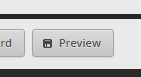John Reed
mDNS reflection is helpful when trying to get Apple devices to find each other using Bonjour when they happen to be on different subnets.
Getting a Ubiquiti Edgerouter to act as an mDNS reflector between multiple ports used to involve installing avahi on the router and then modifying the /etc/avahi/avahi-daemon.conf file to enable reflection by uncommenting the following line and changing the no to a yes.
#enable-reflector=no
However, now the reflector can be enabled using the GUI configuration tree.
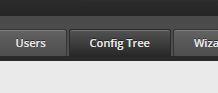
In the config tree, navigate to service > mdns and click the + sign next to reflector.
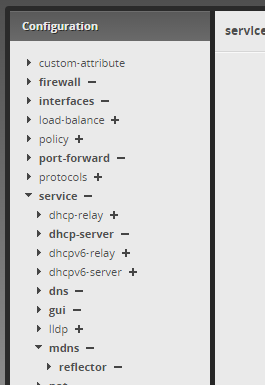
After doing this, be sure to click the Preview button to save the change.