John Reed
Installation
- Download factory-to-ddwrt.bin (SHA1:2f0868f8cc0343d3bf2c534c67f8fcaf986adec1); I downloaded the original file from here, but the link doesn’t work anymore as of when I’m typing this up
- While logged into the router over a wired connection, install the bin file using the standard firmware update installer
- Hold the reset button for 30 seconds and do not release it until step 5 (the lights might turn off and on before 30 seconds have passed)
- While still holding the reset button, switch off the router for 30 seconds
- Still holding the reset button, switch the router back on and wait 30 more seconds
- Switch the router back off and release the reset button
- Finally, turn the router back on and wait for a few minutes until you can access the web interface

Setup
Custom DNS servers
A few alternate DNS servers:
- Google (
8.8.8.8,8.8.4.4) - OpenDNS (
208.67.222.222,208.67.220.220) - Level3 (
209.244.0.3,209.244.0.4)
DNSMasq configured to use Google’s DNS servers:
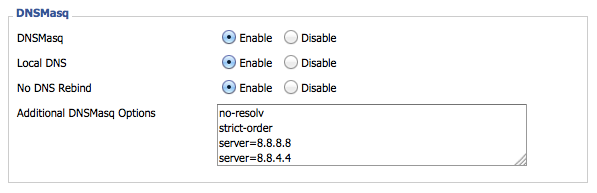
References
- http://www.dd-wrt.com/phpBB2/viewtopic.php?t=168094&highlight=wdr3600
- http://www.dd-wrt.com/wiki/index.php/OpenDNS

